Create professional social media profile photos that stand out
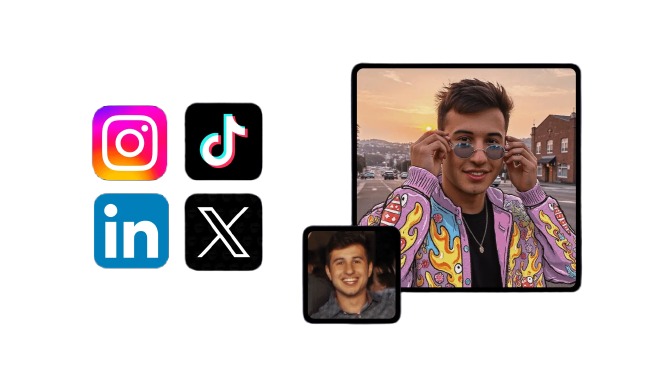
The Challenge
Professionals and job seekers need high-quality, consistent profile photos across multiple platforms, but professional headshots are expensive and quickly become outdated.
The Results
Cost Effective
95% savings compared to photo studio sessions
Time Saving
Create dozens of options in minutes
Versatility
Different styles for different platforms
Performance
63% increase in profile engagement
The Perfect Profile Photo Process
See how to create stunning professional profile photos
1Start with Basic Photos
Begin with a few clear, well-lit photos that show your face from different angles.
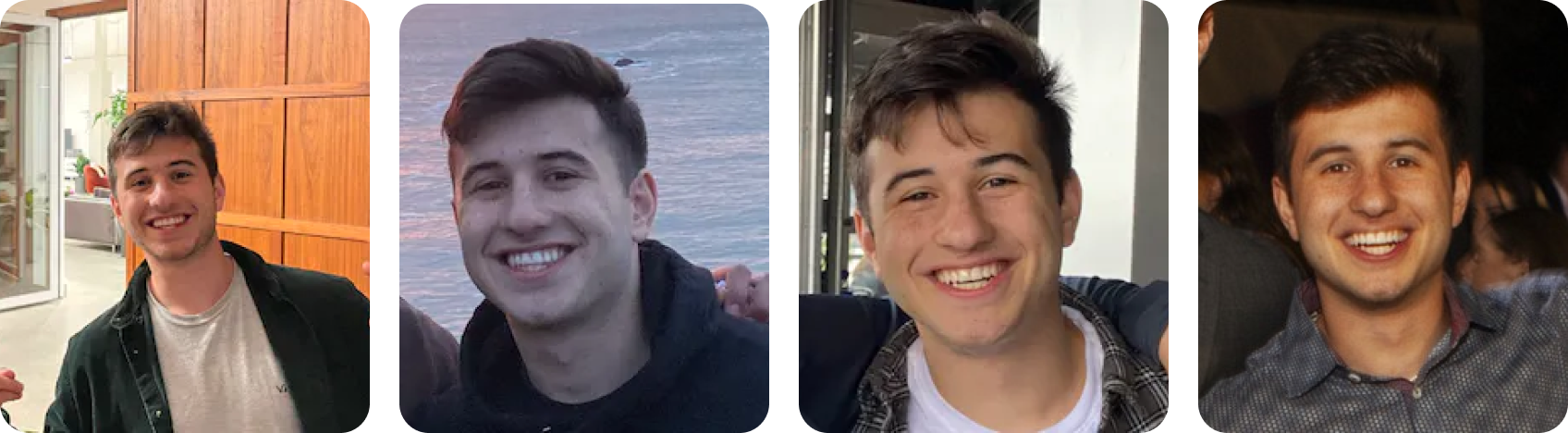
- Collect 3-5 clear photos showing your face
- Include different angles and expressions
- Use natural lighting when possible
- Wear professional attire that reflects your industry
- Choose photos with neutral or simple backgrounds
2Define Your Brand Identity
Determine the professional image you want to project across your social platforms.
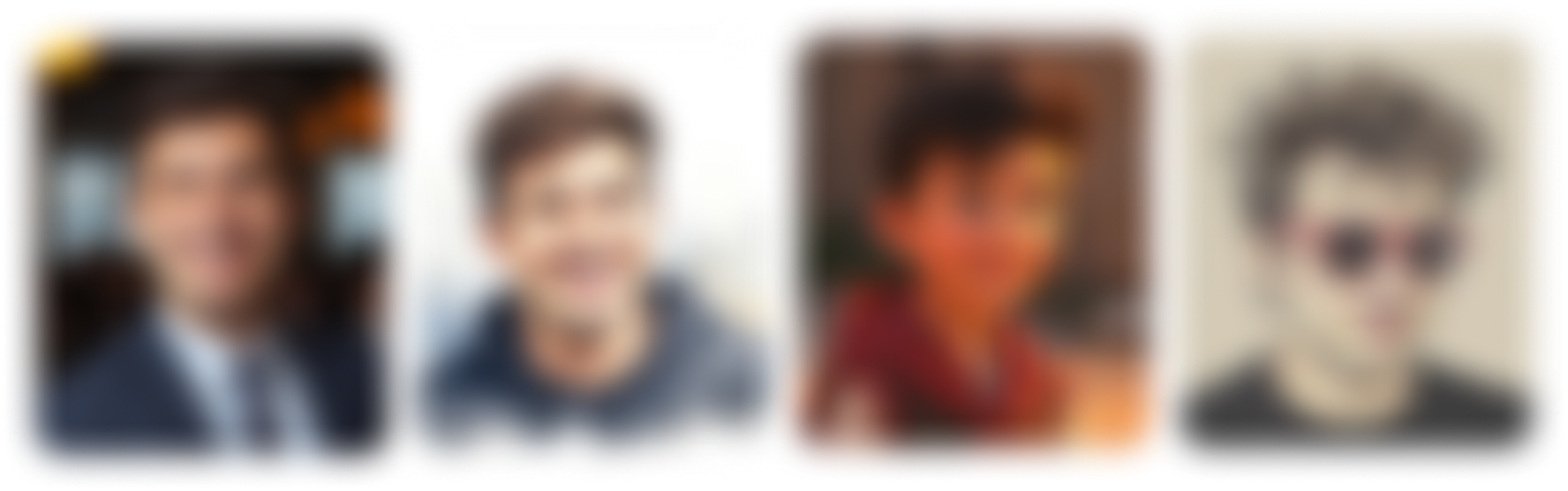
- Identify your industry and audience expectations
- Choose a consistent color palette for backgrounds
- Decide between formal or casual presentation
- Consider how your photos align with your written bio
- Map different styles to different platforms (LinkedIn vs Twitter)
3Generate Professional Variations
Use AI to create multiple professional headshot variations with different styles and contexts.

- Create platform-specific variations (LinkedIn, Twitter, Instagram)
- Generate different background options relevant to your field
- Adjust lighting styles for different moods and impressions
- Create variations with different professional settings
- Test different compositions (headshot, 3/4, environmental)
⌨️ Example Prompts
Ready to upgrade your professional image?
Create consistent, high-quality profile photos that make a strong first impression across all your social platforms.
